True to my word, I have been trying to work on my good habits this week. Eating more protein, eating less carbs, checking in on my blog regularly to keep myself accountable. I would say I’ve done well at two out of the three. 😛 I had some high-carb days this week, not intentionally, but it just happened that way. But I’ve gotten plenty of miles in, and I’ve been under my calorie goal every day, plus I just feel pretty good, so hopefully that will reflect itself on the scale next week.
One new thing I tried this week was actually the result of a reader comments from August: Cindy R. suggested, back when I was first talking about tracking my macros, trying cottage cheese with some peaches. Cottage cheese is actually one of my favorite foods, but somehow in my old age, I got really sensitive to the amount of sodium in foods. After years of not eating cottage cheese, I tried it earlier this year and discovered that it’s way too salty! I mean, I get it, it’s cheese, and sodium is required for the process, but wow!
But, like I said, I really do like cottage cheese, so I was on the lookout for another option. I combed the store shelves the last time I went to Meijer, and I was pretty excited to find this:
Low sodium cottage cheese! It was only 30% lower, but I figured it was worth a try. I tried it earlier this week, and it was fantastic! It didn’t have a strong salty taste at all. But, still, as Cindy had suggested, I thought I might as well toss some diced peaches on top–and, holy cow, it was like a present to myself, ha ha! I had no idea I would enjoy it so much. I only had a quarter cup of the cottage cheese, and I only put about a third of the peaches from the little diced peaches cup on it, and then I just ate the rest of the peaches alone. The cottage cheese was 45 calories, while the peaches, because I get the kind that have no sugar added and then I still drain off all the liquid anyway, we’re only 30 calories. So there you go: a 75-calorie pick-me-up for the middle of my day. Thank you, Cindy! 🙂
So now I want to ask a question of those of you who use My Fitness Pal. I’ve been using it for a little over a year, and I like it. I paid the $50 to remove the ads, which actually isn’t so bad, especially when you consider that Weight Watchers costs $15 a month for their online tools, and they still give you ads even when you pay for it! >:(
One of the things I really liked about MFP was that it tied into my Garmin Connect site, which meant that the number of calories I burned during a run would automatically transfer into MFP if I wanted it to. And heck yeah, I wanted it to! I’ll take every extra calorie I can get. 😉
However, in the last week, I’ve had some real issues with the link between MFP and Garmin. Specifically, the calories will transfer over in the morning as soon as my watch uploads to the Garmin site, but then, later in the day, they’ll disappear! The first time this happened was last Friday, and I thought maybe I just did something wrong. So I manually entered the calories into MFP, but I discovered that it then uploaded that “work out” back to Garmin. So I had two workouts for the same day, one with all the nice detail from my watch, and another one that was just time and calories. How frustrating!
It did it again on Saturday, but then, on Monday, it didn’t. (I don’t run on Sundays.) But then–it did it again on Tuesday, in the evening when I went to login from my laptop. There doesn’t seem to be a rhyme or reason as to whether they disappear when I’m using the app or the web based version. Tuesday night, I was frustrated enough that I submitted a ticket to the website. They sent me an email back with a whole bunch of questions to try to troubleshoot, but I waited until Wednesday morning to answer it. They asked for screenshots if possible, so I pulled out my phone, and took a screenshot showing that my exercise calories had transferred over that morning.
And then, as soon as I took the screenshot, the screen flashed again: and the calories disappeared!
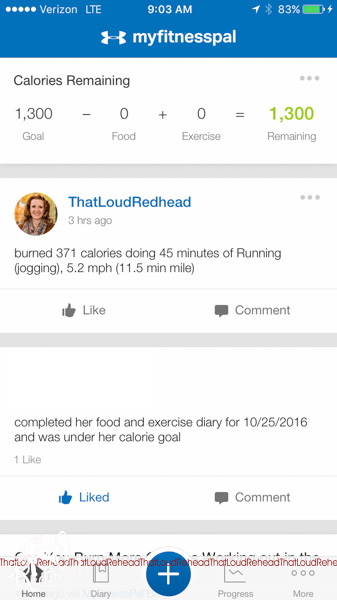
You can even see that it lists my calorie burn right in my feed! I was so mad. But at the same time, I guess I should be glad that I had exact proof of what I was describing at that moment. You can see that those two screenshots were taken within a minute of each other.
After I submitted the answers to other questions, they sent me a nice generic email back saying that they would work on it. Meanwhile, I discovered that after I manually entered my calories yesterday, and then went into the Garmin site to delete the extra entry this morning, this afternoon, the exercise calories are gone again!
I assure you I was NOT 200+ calories in the hole yesterday.
So frustrating! Is anyone else who uses an external fitness monitor having this problem?? I use Google Chrome to access it on the desktop, and then I use my iPhone when I want to do it via my phone. As I said, I can’t find any rhyme or reason to which one is causing the issue, or if it’s something totally separate from my use of the program.
I’ll let you know if they fix it. Hope you are all having a great week! Thanks for reading!

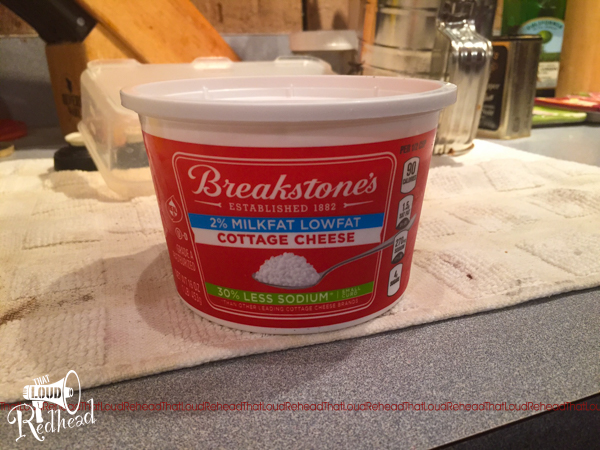
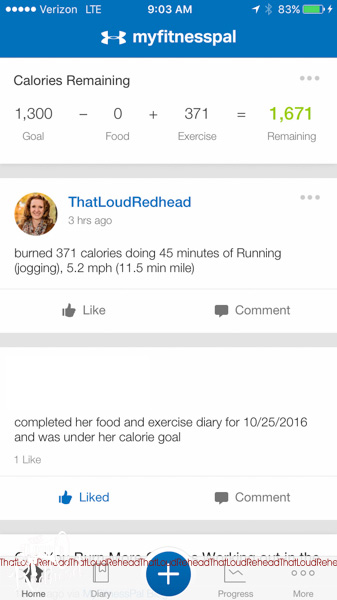
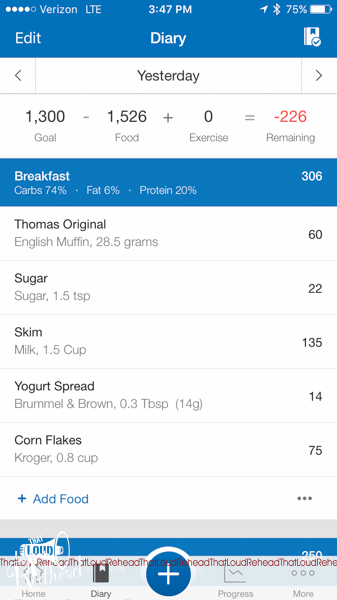
I don’t transfer my Fitbit exercise to MFP so I can’t directly answer your question. I can make one suggestion. As a paid member you can opt in to having beta access for the app. I don’t know if they give access to everyone who has opted in to the beta. But, I do use the beta mobile app and periodically there are new builds. I don’t know if there is any possibility that might solve the problem but maybe something to consider if you don’t get it solved.
That’s interesting! I didn’t know there was a beta option! I’ll check into it, thanks! Meanwhile, it seems to be working with the latest build. {crossing fingers} Thanks for stoping by!
I have had connectivity issues with my Fitbit One and MFP the past few weeks also; exercise calories and step counts appear and disappear seemingly at random. I think they must be having issues with external device syncing, and need to work on their compatability software. I wouldn’t give up just yet.
Thanks, Catherine! They did send me an email early this week, asking me to update to the latest version, which should fix the problem. So far, so good! This for commenting!
Good to hear! I am really enjoying how easy it is to track on MFP compared to the WW app, which I used for almost 6 years. Other than this syncing issue, of course 😉
Me too!! Sooo much easier than WW! I especially love that you can copy and pare an entire list of ingredients for a recipe all at once, AND you aren’t required to enter recipe directions. 😛
Agreed! And that you can pull recipes from online, which is where I get most of mine! WW could take a lesson or two 🙂